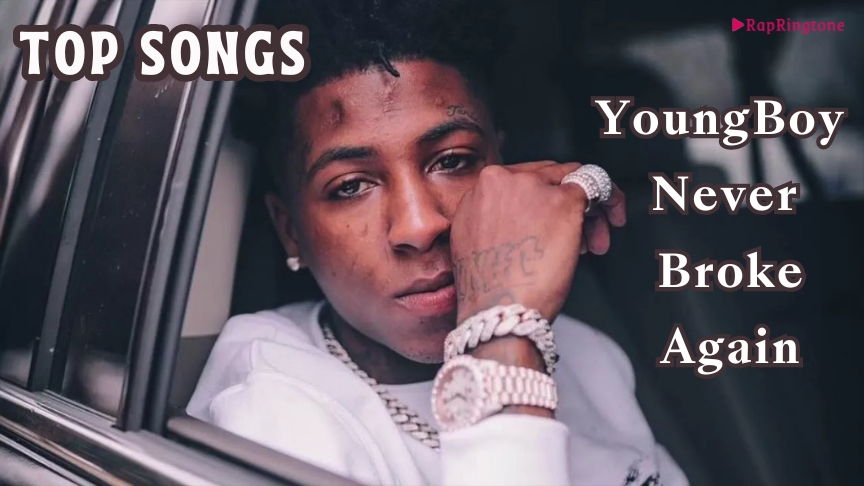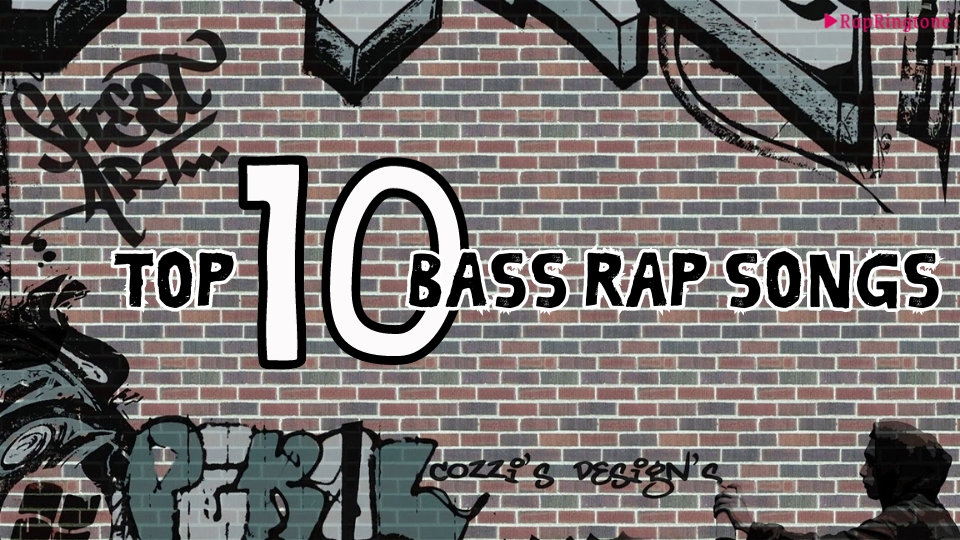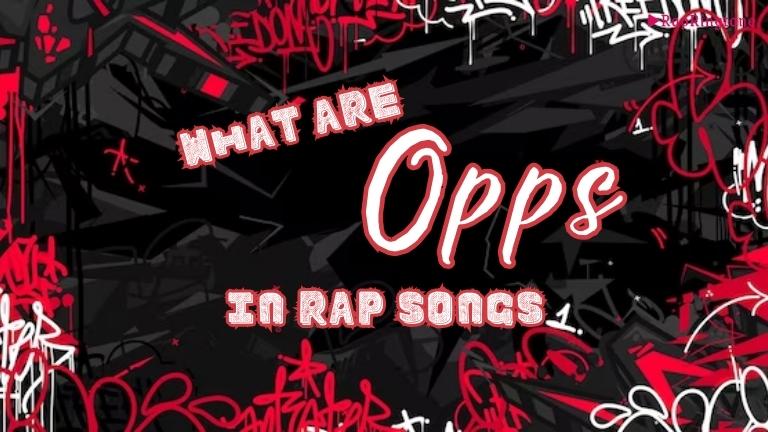Siri, Apple’s digital assistant, is not just about managing your appointments and sending messages; it can also be your personal rap artist or beatboxer. In this article, we will explore How to Make Siri Rap Songs, how you can unlock Siri’s musical talents and have it rap songs or provide beats to accompany your creativity. Whether you’re a hip-hop enthusiast or just looking for some musical fun, Siri is here to bring the noise.
Making Siri Rap
Getting Siri to rap is as simple as asking. Whether you’re using an iPhone, iPad, or HomePod, make sure your device is unlocked and say, “Hey Siri, rap for me.” Siri will respond with enthusiasm, letting you know it’s ready to showcase its lyrical prowess. While Siri’s delivery and lyrics may need improvement, it’s the effort and enthusiasm that counts. After all, it’s not every day you get to witness your digital assistant take on the Sugar Hill Gang’s classic hit, “Rapper’s Delight.”
As Siri rhymes away, you’ll be entertained with its unique take on the lyrics. It’s a fun way to interact with Siri and discover a different side of your digital companion. Siri’s rap may not win any awards, but it’s a delightful diversion from its usual tasks.
Dropping the Beat

If you’d like to take center stage and perform your own rap, Siri can be your beatbox. Simply ask Siri to “Give me a beat,” and you’ll be pleasantly surprised by the rhythmic accompaniment it provides. Siri’s choice of sounds may be unconventional, with words like “ince,” “Qatar,” and “butter” making appearances in various arrangements. However, Siri keeps impeccable timing and won’t stop unless instructed to do so.
While Siri’s beats might not align with modern hip-hop, it adds a unique and entertaining twist to your rap performances. It’s like having your own quirky DJ to back you up. If you’re a fan of old-school hip-hop, you’ll appreciate Siri’s unorthodox approach to beatboxing, which can be reminiscent of Terminator meets Terminator X.
However, a word of caution: if you ask Siri to “play a beat” instead of giving you one, it may attempt to launch the Music app and play a random song. So, be clear with your command to ensure you get Siri’s beatboxing skills in action.
A Bohemian Rhapsody Surprise
Siri isn’t limited to hip-hop; it can also delve into the world of classic rock. If you want to experience a different musical side of Siri, try saying, “I see a little silhouetto of a man.” This will prompt Siri to continue the lyrics from Queen’s iconic song, “Bohemian Rhapsody.” You’ll hear Siri recite lines like “Let me go,” “This miller,” and “No, no, no, no, no, no, no, no!” in its distinctive robotic voice.
While Siri may not provide multi-part harmonies like a professional choir, its rendition of Freddie Mercury’s masterpiece is surreal and entertaining. It’s a unique experience that adds a touch of whimsy to your interactions with Siri. Freddie Mercury would likely appreciate the quirky charm of Siri’s delivery.
Exploring More Musical Adventures

While we’ve covered Siri’s foray into hip-hop and classic rock, there may be other musical surprises hidden within your digital assistant. You can experiment with various song lyrics or commands to see if Siri responds with amusing or unexpected results. Siri’s playful responses can make your interactions more enjoyable, whether you’re exploring music-related commands or simply having a chat.
Siri, Apple’s digital assistant, is more than just a productivity tool; it’s a versatile entertainer that can rap, beatbox, and even delve into classic rock lyrics. Whether you’re in the mood for a laugh or looking to infuse some creativity into your day, Siri is ready to join in the musical fun. So, the next time you’re with your Apple device, don’t hesitate to unleash Siri’s musical talents and enjoy the beats and rhymes it has to offer. Who knows, you might just discover a new favorite rap partner in your digital assistant. Hopefully the above information about How to Make Siri Rap Songs is useful. If you love rap music, don’t forget to explore and download Rap songs ringtones